Accelerator Account Set-up
Ready to set up your account? Here is your checklist!
- Register your account here: https://try.thecouponbureau.org/register
-
The first person that registers will by default become the account admin but that can be changed at any time.
-
This is the development server as should be used until all development is complete, follow the same process on our production server registration page when ready.
- Log into your account and Subscribe to Accelerator
TCB will be notified of the subscription request and will approve the request within 24 hours
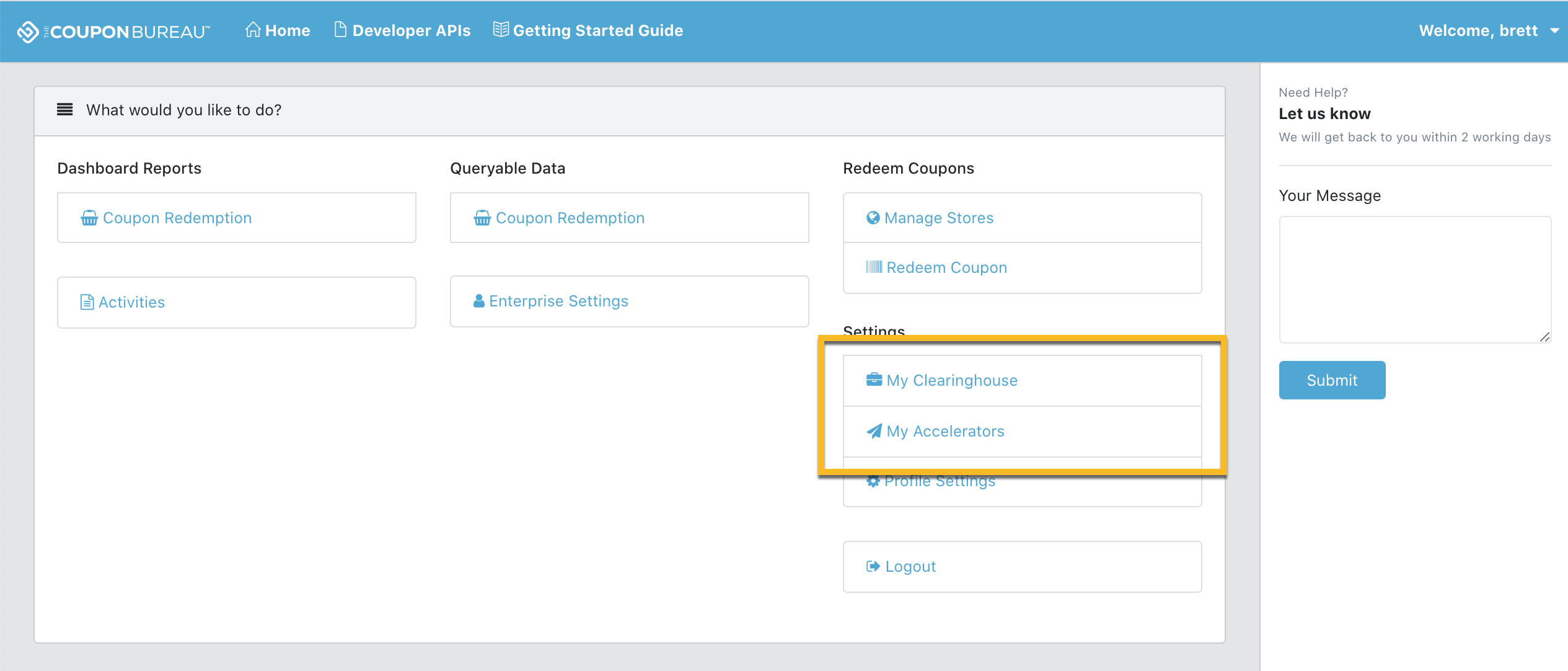
- User Management
Adding and deleting users:
Users by an admin through the account Enterprise settings page. Once a user is added, an admin will then need to approve them, and assign their brand access and their product access (when appropriate).
Users can be deleted by an account admin through the account Enterprise settings page.
User activity tracking:
TCB keeps an activity log of all user activity. Activity log will be accessible through account.
Updated about 2 years ago
