Retailer Clearinghouse Account Set-up
Register and set-up your account
- This is our development server, production server login here.
- Click “Register Now!” and fill in the requested data then click “Create Account”
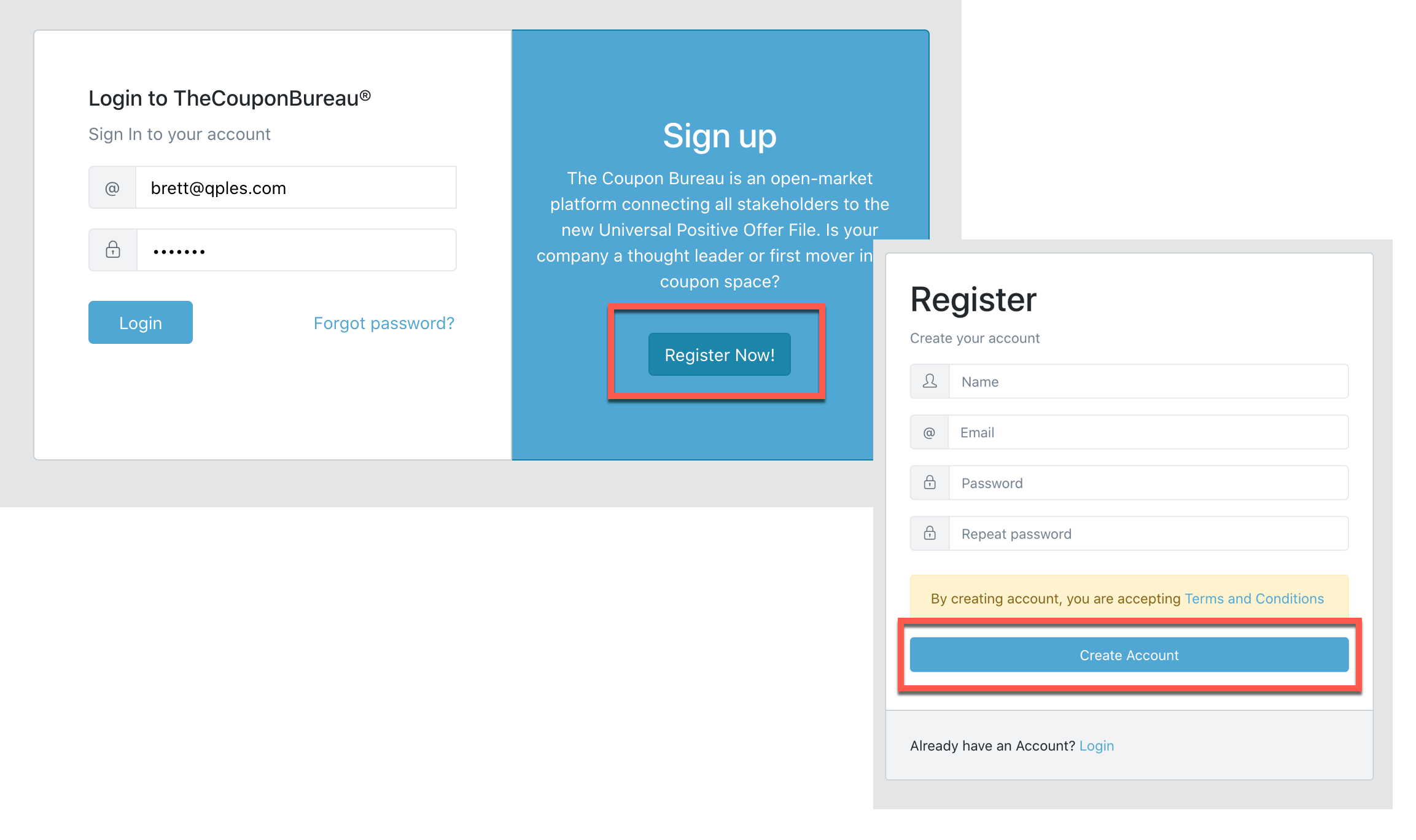
- Once registered, sign in and subscribe to Retailer Clearinghouse. The Coupon Bureau will have to approve the subscription, green checkmark will indicate approval.
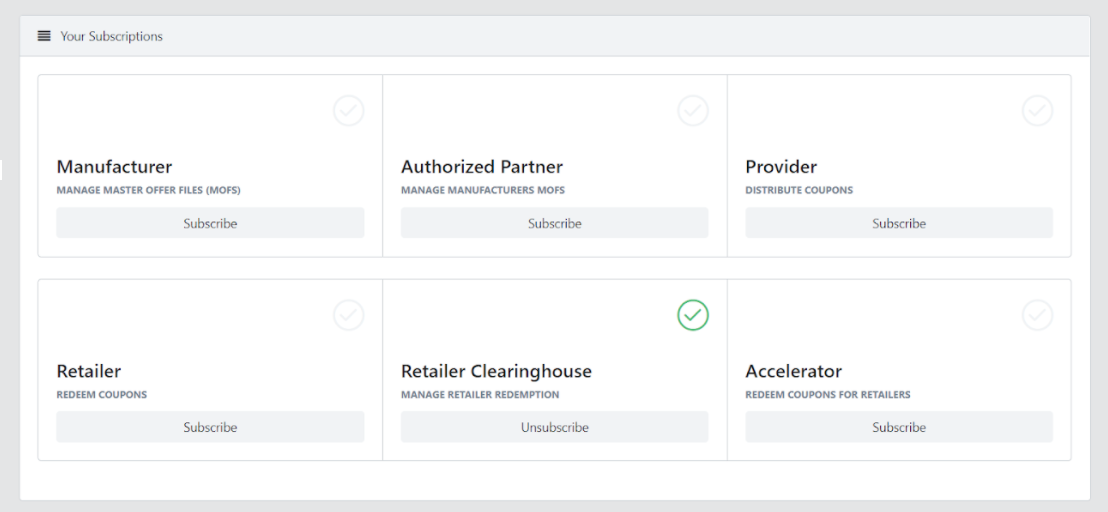
- User Management
Adding and deleting users:
Users by an admin through the account Enterprise settings page. Once a user is added, an admin will then need to approve them, and assign their brand access and their product access (when appropriate).
Users can be deleted by an account admin through the account Enterprise settings page.
User activity tracking:
TCB keeps an activity log of all user activity. Activity log will be accessible through account.
Access to APIs
To access Retailer clearinghouse APIs, visit APIs at the top of your dashboard. Once there, find Clearinghouse API in the right column.
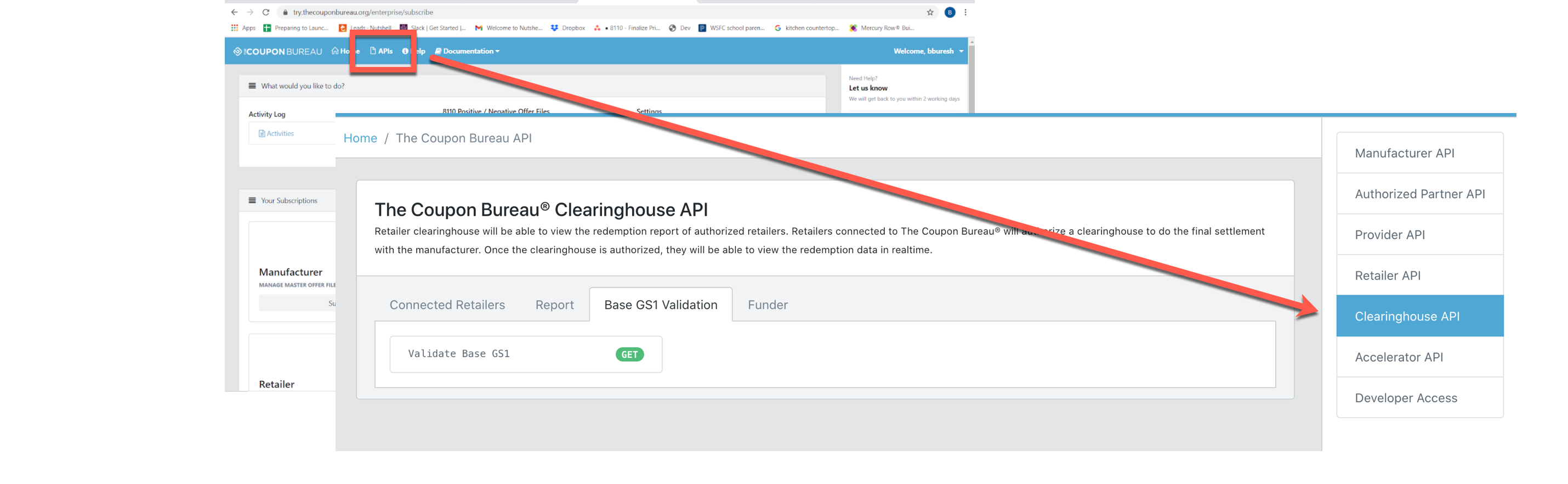
For instructions on API implementation, you can visit our technical documentation located at the top of your dashboard under Documentation, click Technical Getting Started Guide, and then find Clearinghouse in the right column.
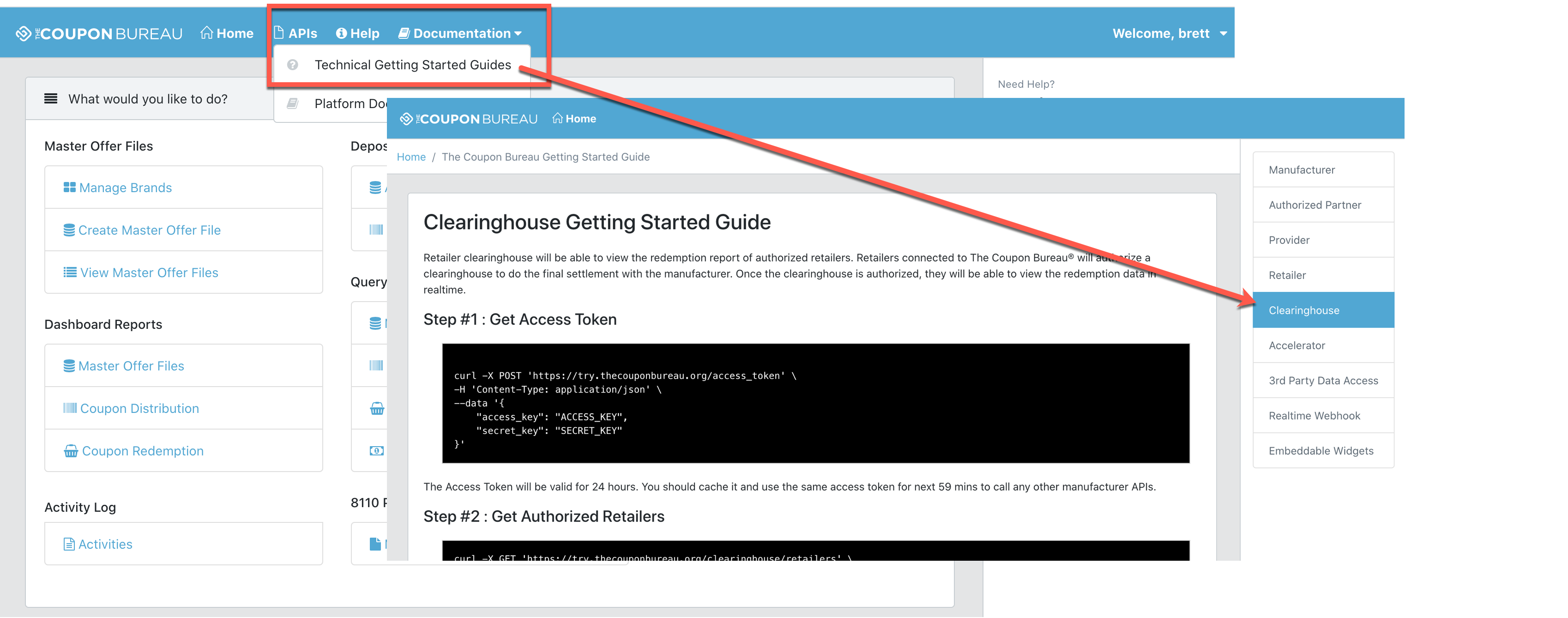
Updated over 2 years ago
