Manufacturers
Getting Started with TCB for Manufacturers
Manufacturer Overview
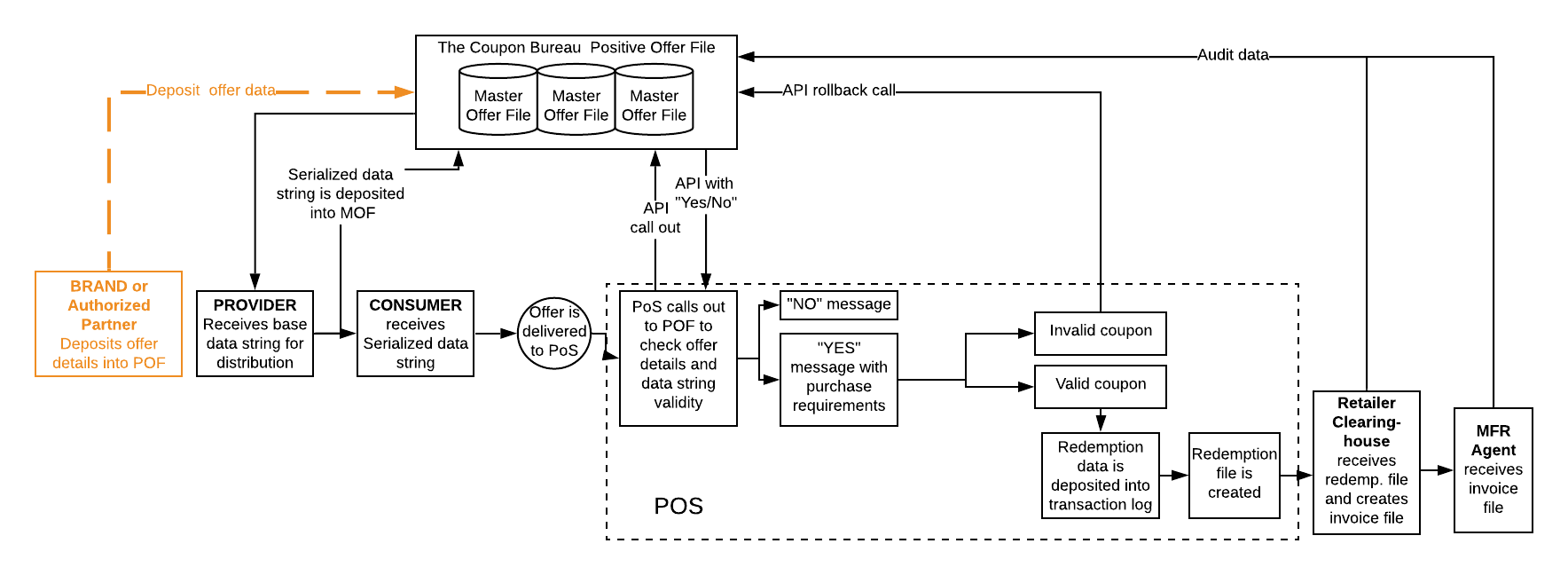
Manufacturer Work Flow
Manufacturer Primary Responsibilities
In the AI (8112) Coupon Offer Process, the manufacturer is responsible for the following:
- Ensuring that all offer data is deposited into the Master Offer File either through an internal user or through an Authorized Partner
- Approve Offer for distribution
- Authorize appropriate partners including distribution provider and manufacturer agent.
Authorizing a Distribution Provider
This can either be done by Brand within your Brands page or by Master Offer File once created. Only Providers set up with The Coupon Bureau will be available.
Authorizing Partners
Authorized Partners can be set up using the My Authorized Partner function under settings in your dashboard. See Authorized Partner Section to learn more about how to set up your Authorized Partners controls. The following types of organizations can be set up as Authorized Partners:
Distribution Provider
If your Distribution Provider needs the ability to create or edit your Master Offer File on your behalf, they can do this as an Authorized Partner. Note that authorizing them as a Distribution Provider is a separate function than an Authorized Partner and will need to be authorized separately.
Manufacturer Agent
Depending on the role of your Manufacturer agent, they will be set up as an Authorized Partner who can create/edit your Master Offer Files or receive offer data only.
Third Party AI (8112) Data Set providers, Agencies, Etc
All of these partners should be set up as Authorized Partners and given data controls based on their role in your organization’s coupon process.
Updated almost 5 years ago
Ready to set up your account?
