Distribution Provider Account Set-up
Ready to set-up your account? Here is your checklist!
- Register your account here: https://try.thecouponbureau.org/register
-
The first person that registers will by default become the account admin but that can be changed at any time.
-
This is our development server, production server login here.
- Log into your account and Subscribe to Distribution Provider
TCB will be notified of the subscription request and will approve the request within 24 hours
- Connect Provider APIs to your internal systems.
Providers are required to connect via API for depositing serialized data strings. See more on APIs in our API Getting Started Guide located in your TCB account.
- Connect to Manufacturer Partners
Your manufacturer partners will need to authorize your organization as a provider. They can do this on their My Brand page or by each Master Offer File. Once you are authorized, these Master Offer Files will appear in your dashboard under Authorized Master Offer Files.
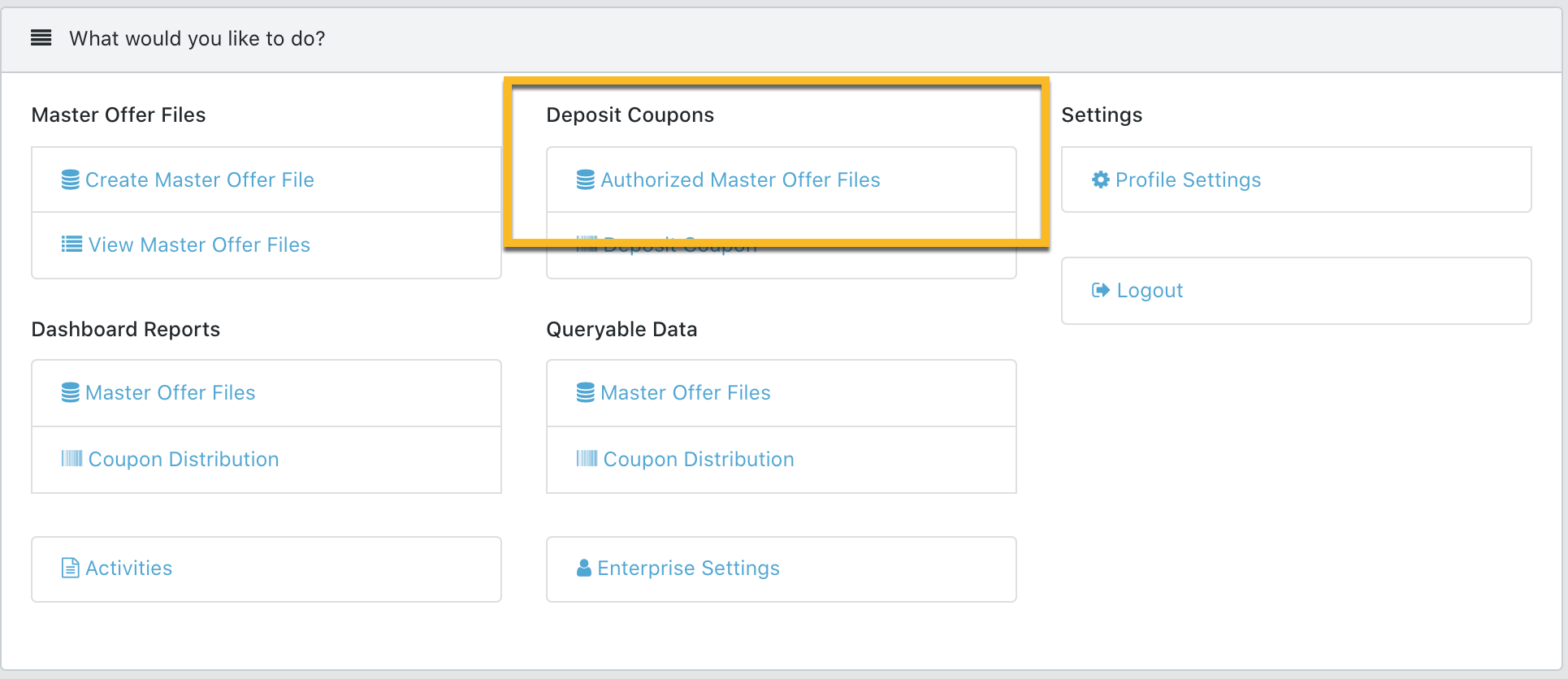
- Become an Authorized Partner
If your Manufacturer partner needs you to help create or edit their Master Offer Files, you need to become an Authorized Partner. Complete these quick steps:
- Subscribe to Authorized Partner
- The Coupon Bureau will approve this subscription
- The appropriate manufacturer is then required to authorize an Authorized Partner from within their Manufacturer account. All Authorized Partners will appear in a list to choose from.
Once you are approved, your organization can create/edit Master Offer Files in your dashboard under Master Offer Files.
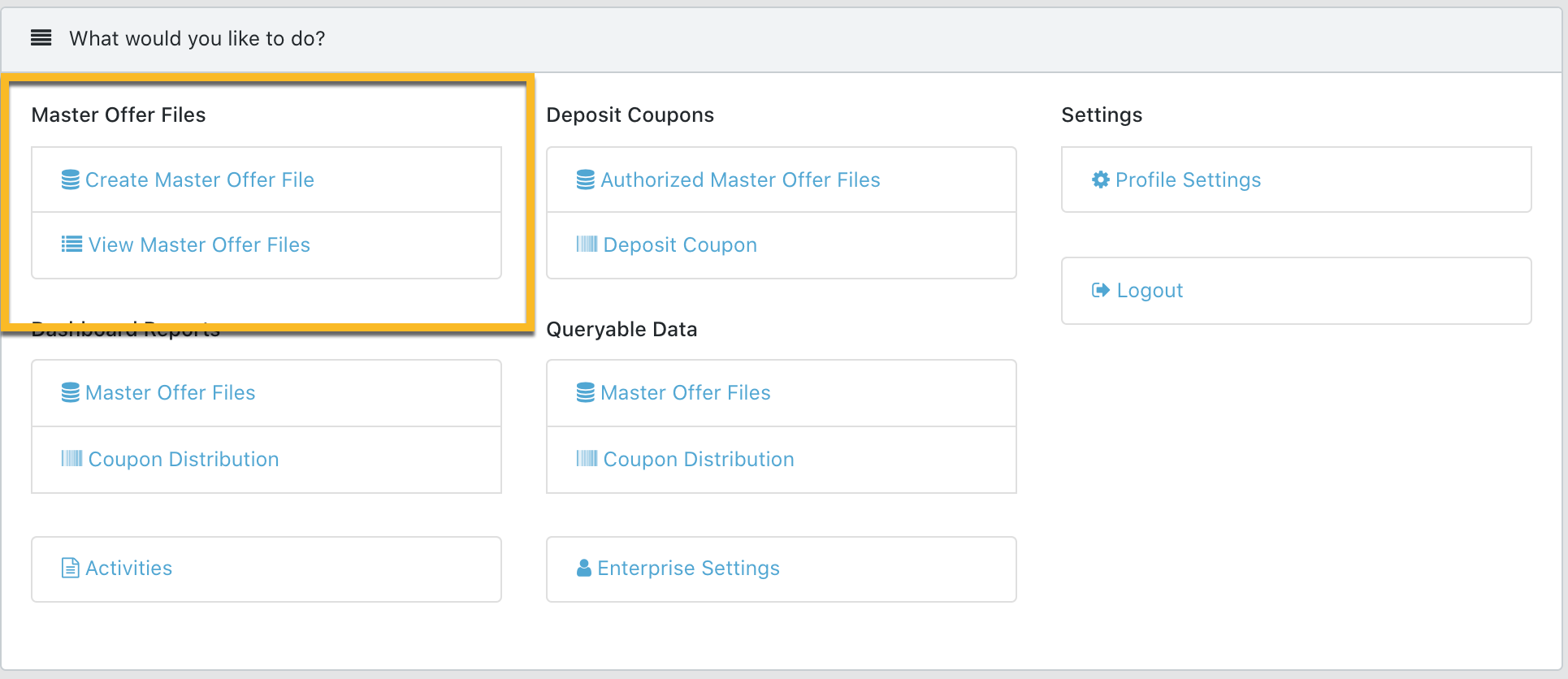
- User Management
Adding and deleting users:
Users by an admin through the account Enterprise settings page. Once a user is added, an admin will then need to approve them, and assign their brand access and their product access (when appropriate).
Users can be deleted by an account admin through the account Enterprise settings page.
User activity tracking:
TCB keeps an activity log of all user activity. Activity log will be accessible through account.
Production Server
When you are ready to move to the production server, reach out to your TCB representative to initiate migration to the production server.
Your development server will always be available for testing purposes.
In the production server, you will need to go through TCB's quick certification process to ensure you have the basics functions in place required of distribution providers. Click here to learn more about certification requirements.
Updated over 2 years ago
