Mobile Presentment
The Universal Digital Coupon is an exciting new category of coupons with mobile presentment, a safe and secure ecosystem, and single-use data string. The options for consumer presentment are endless due to the flexibility of the technology. All of these capabilities can also cause confusion.
Presentment for Universal Digital Coupons can be segmented into three pieces: display guidelines for consumer selection, presentment execution types, and mobile barcode.
Display Guidelines
While display elements will vary by distributor and by execution type, the JICC Voluntary Guidelines for Digital Coupons recommends the following components of a mobile coupon display:
Clear identification of the product to be purchased (for example brand name and/or variety)
Image of the product to be purchased
- Face value
- Expiration date
- Offer short description — this is typically a brief explanation of the offer
- Offer long description (optional) — this may include additional qualifiers or details about the product. Availability may be dependent on whether the website allows or has room for this additional verbiage.
- Purchase Requirements — often this is also included in the offer short descriptions, but it can be noted again in relation to face value (e.g., $0.50 off 2)
- Legal Copy— these are often provided via a link, a “hover” or “pop-up”
- Limitations — this may be contained within short description, terms and conditions, or states separately (e.g., “Limit 2 per household” or “Excludes trial size”)
- Issuers should also consider associating each offer with a product category to support search and filter capabilities.*
Presentment Execution types
For the sake of this article, we are defining execution types at the method by which a consumer can save the coupon to their mobile device. Execution types include Wallet (ex. Apple Wallet, Google Wallet), Application, mobile website, etc.
Different distribution providers will offer different execution types based on their assessment of the market and their client needs. Each execution type could dictate the available display elements; for example, Apple and Google wallet has their own guidelines for what is abe to be presented on the front and back of the wallet card. For this reason, universal digital coupons can look different from provider to provider.
Mobile Barcode Selection
Universal Digital coupons do not have a barcode standard. Different barcodes can be used depending on the intended consumer experience and retailer acceptability. This also allows for innovation in this digital space. The following is an excerpt from the JICC Voluntary Guidelines for Digital Coupons as it pertains to barcode usage:
“To reduce the risk of fraud, the JICC recommends digital coupon executions should not display human-readable elements reflective of barcode’s data string information. Executions should enable secure and fully managed/trackable barcodes on mobile devices (the GS1 DataBar format is prohibited as a usable barcode type). In addition, caution should be used when accepting coupons or promotions that are presented as a barcode on a mobile device. Similar to how barcodes can be altered on paper offers, barcodes presented on a mobile device also introduce a risk of fraudulent activity due to the ease of distribution and alteration on these devices. Coupon executions should not utilize the GS1 DataBar Expanded Stacked in the presentation of an offer on a mobile device.”
Presentment Examples
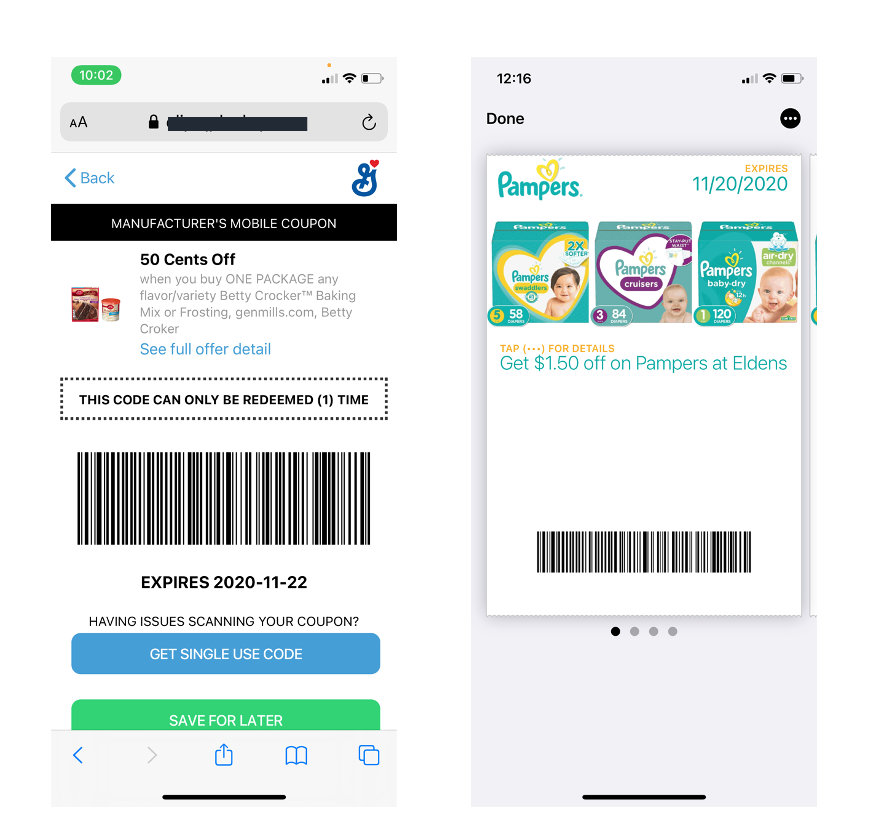
Updated almost 4 years ago
